Here I'm going to show you a very simple trick for getting much better control over your basslines.
Basically, what this entails is routing your bass channel to two seperate mixer channels, with one being dedicated to the highs of the bass, and the other for the lows.
Step 1: Route your bass to a mixer channel - label it "Bass MAIN"

Step 2: Route that mixer channel to two seperate mixer channels. Label them Bass L and Bass H
Step 3: Un-route your main bass chanel from the master channel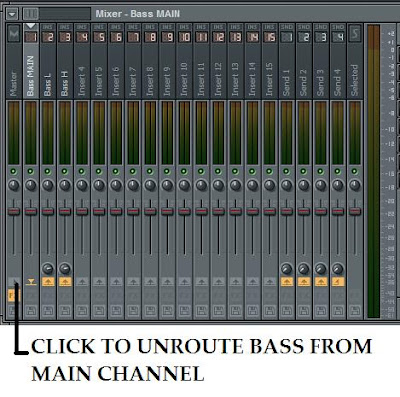
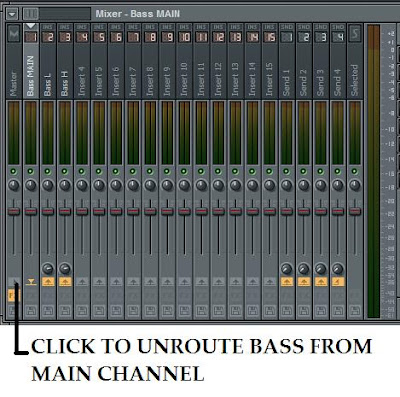
Step 4: On the "Bass L" channel, roll off everything over 150Hz on the EQ

Step 5: On the "Bass H" channel, roll off everything under 150Hz on the EQ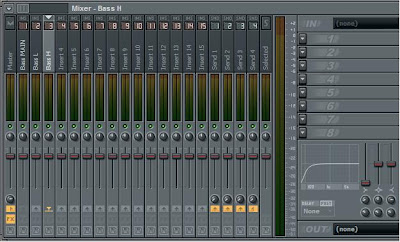
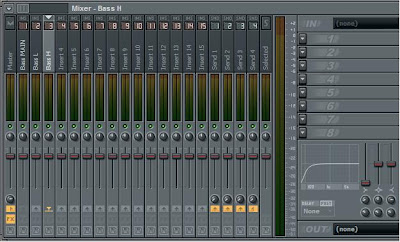
In the below pic i have muted both Bass L and H, and you can see that the Bass MAIN channel is still playing, however because it isnt routed to the master channel no sound is playing.

And thats all there is to it, you now have super fine control over your bass, however if you want to apply distortion, reverb, compression, etc, you still apply it in the Bass MAIN channel and it applies to both channels, however if you only want reverb or distortion on the highs, then you only apply it to that channel.
Simple :D

No comments:
Post a Comment